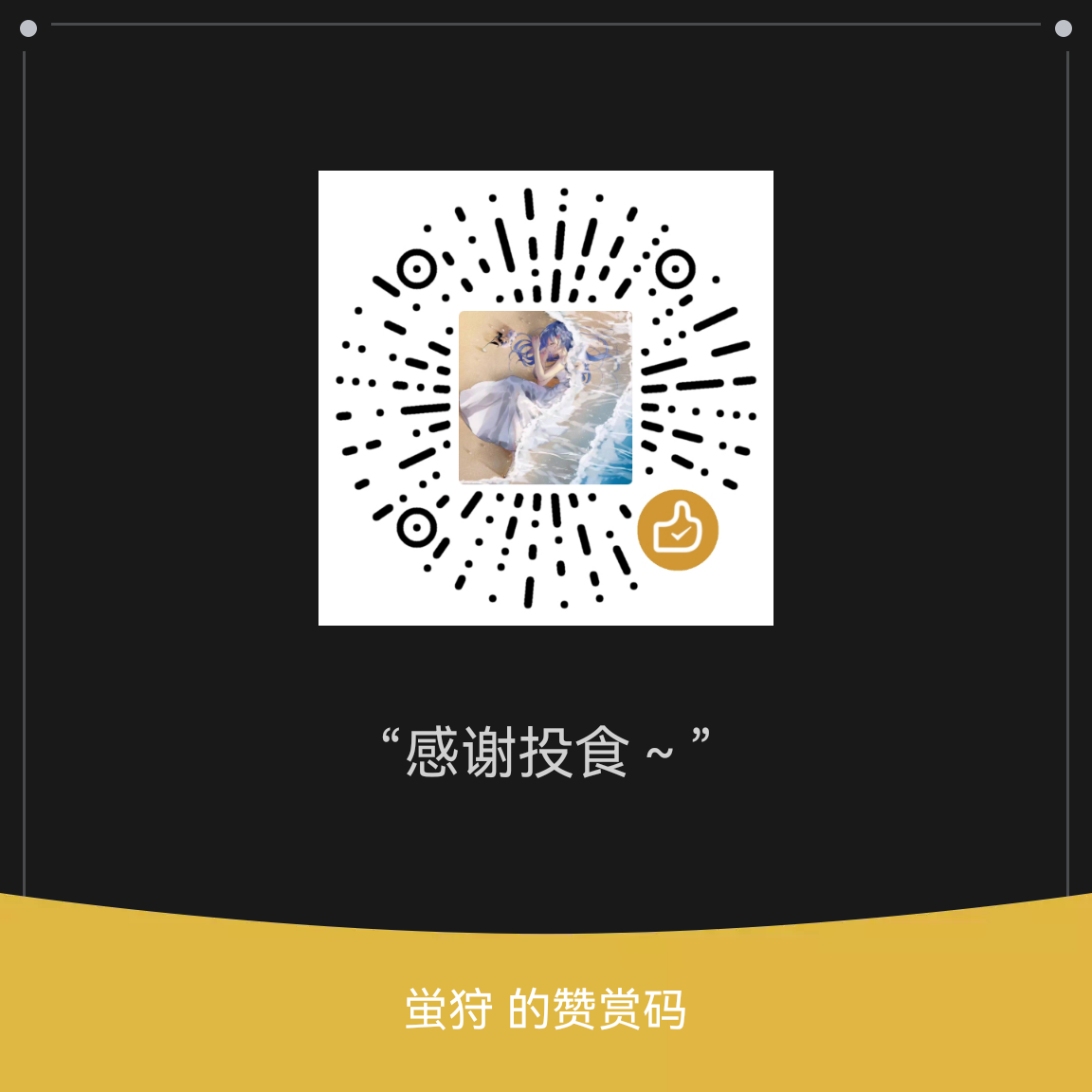ArchLinux下设置交换空间
1. 简介
Linux 将物理内存分为内存段,叫做页面。交换是指内存页面被复制到预先设定好的硬盘空间(叫做交换空间)的过程,目的是释放这份内存页面。物理内存和交换空间的总大小是可用的虚拟内存的总量。
1.1 交换空间
交换空间通常是一个磁盘分区(交换分区),但是也可以是一个文件(交换文件)。用户可以在安装 Arch Linux 的时候创建交换空间,或者在安装后的任何时间建立交换空间。交换空间可用于两个目的:
- 将虚拟内存扩大到超过已安装的物理内存的容量。
- 用于支持系统休眠。
电脑系统目前主要有三种挂起方式:
- 睡眠(Suspend to RAM):将机器中大多数和RAM不相关的部件断电,电脑状态仅仅保存在RAM中。关闭多数外围设备,保留鼠标键盘等少数外围设备,以对用户操作进行快速响应。
- 休眠(Suspend to Disk):将机器内容保存至交换空间并完全断电。再次开机时从硬盘读取交换空间进内存,恢复运行状态。和睡眠不同,休眠时不会耗电。
- 混合休眠(Suspend to Both):将电脑状态保存进交换空间,但并不对电脑断电,而是引用睡眠机制,从而使未掉电的电脑能从内存中恢复。如果电脑掉电(断电且电池耗尽),系统也可以从硬盘的交换空间中恢复,尽管比从内存中恢复慢一些。
2. 交换分区
交换分区可以用大多数 GNU/Linux 分区工具(例如 fdisk, cfdisk 或图形化工具 GParted) 创建。
2.1 设置交换分区
将分区设置为交换分区:
1 | sudo mkswap /dev/sdxy # /dev/sdxy 分区上的所有数据会丢失 |
2.2 启用交换分区
- 临时启用
1 | sudo swapon /dev/sdxy |
- 永久启用
首先查看交换分区的 UUID:
1 | lsblk -no UUID /dev/sdxy |
然后添加一个条目到 /etc/fstab 文件:
1 | # /etc/fstab |
这样配置后,以后每次启动系统时都会启用 /dev/sdxy 交换分区。如果想要此次不重启就启用,则可以用「临时启用」方法。
2.3 关闭交换分区
- 临时关闭
1 | sudo swapoff /dev/sdxy |
- 永久关闭
首先查看交换分区的 UUID:
1 | lsblk -no UUID /dev/sdxy |
然后注释掉 /etc/fstab 文件中对应的条目:
1 | # /etc/fstab |
3. 交换文件
相比于使用一个磁盘分区作为交换空间,使用交换文件可以更方便地随时调整大小或者移除。当磁盘空间有限(例如常规大小的 SSD)时,使用交换文件更加理想。
3.1 手动方式
- 创建交换文件
1 | # 创建一个 512 MB 的交换文件 |
- 为交换文件设置权限
1 | # 设置 600 权限是为了防止交换文件全局可读 |
- 格式化交换文件
1 | sudo mkswap /swapfile |
- 启用交换文件
- 临时启用
- 永久启用
添加一个条目到
/etc/fstab文件:
2
/swapfile none swap defaults 0 0这样配置后,以后每次启动系统时都会启用
/swapfile交换分区。如果想要此次不重启就启用,则可以用「临时启用」方法。
- 关闭交换文件
首先要停用它:
然后,如果
/etc/fstab/中有对应条目,需要注释/删除掉:
2
# /swapfile none swap defaults 0 0最后,如果确定交换文件
/swapfile不再使用,也可以删除:
3.2 自动方式
Linux 内核提供了两个内核模块用于压缩缓存页,再将压缩后的缓存页换入内存/交换空间,从而提高内存/交换空间的利用率。由于其需要先对缓存页进行压,因此会占用更多 CPU 资源,降低一些响应性能。
- zram:在内存中提供了一个压缩块,内存可以保存更多的数据,代价是消耗更多的 CPU 。
它仍然比硬盘上的交换空间快得多。若一个系统经常使用交换空间,使用 zram 可以提高响应。使用 zram 也可以减少对磁盘的读写,当交换空间被设置到固态硬盘时,这可以增加固态硬盘的寿命。
- zswap:可以带来相似的益处(和相似的代价)。两者不同的是 zswap 将页面压缩后换入交换空间,而 zram 则换入内存。
因此,相较于 zswap,zram 的响应是更快的。
3.2.1 zram-generator
zram-generator 项目使用 Rust 编写,主要用于创建 zram 设备,即在内存中划分出一个或多个交换分区,用于缓存压缩后的页面。
- 首先安装 zram-generator。
1 | sudo pacman -S zram-generator |
- 然后创建并编缉配置文件
/etc/systemd/zram-generator.conf。
该配置文件模板如下:
1 | # This file is part of the zram-generator project |
比如,我只为自己的系统创建一个 /dev/zram0 压缩缓存块:
1 | [zram0] |
- 最后重启系统。
3.2.2 systemd-swap
systemd-swap 项目目前提交频率低,且 zram 覆盖了大多数用户的需求,故其作者建议用 zram-generator 来替代该项目。
systemd-swap 是一个脚本,用于从 zram 交换、交换文件和交换分区创建混合交换空间。具体使用参见它的代码仓库说明:systemd-swap。
4. 查看交换空间信息
4.1 查看所有交换空间使用情况
1 | swapon --show |
4.2 查看 zramX 设备状态
1 | systemctl status systemd-zram-setup@zramX.service # X 为编号 |
4.3 查看 zramX 设备支持的压缩算法
1 | cat /sys/block/zramX/comp_algorithm |
【注】目录 /sys/block/zramX 下存储了很多 zramX 设备的信息,除了 comp_algorithm 外,还有很多其它的信息文件。每个信息文件及其描述的信息参见:sysfs-block-zram。
附录
参考资料: