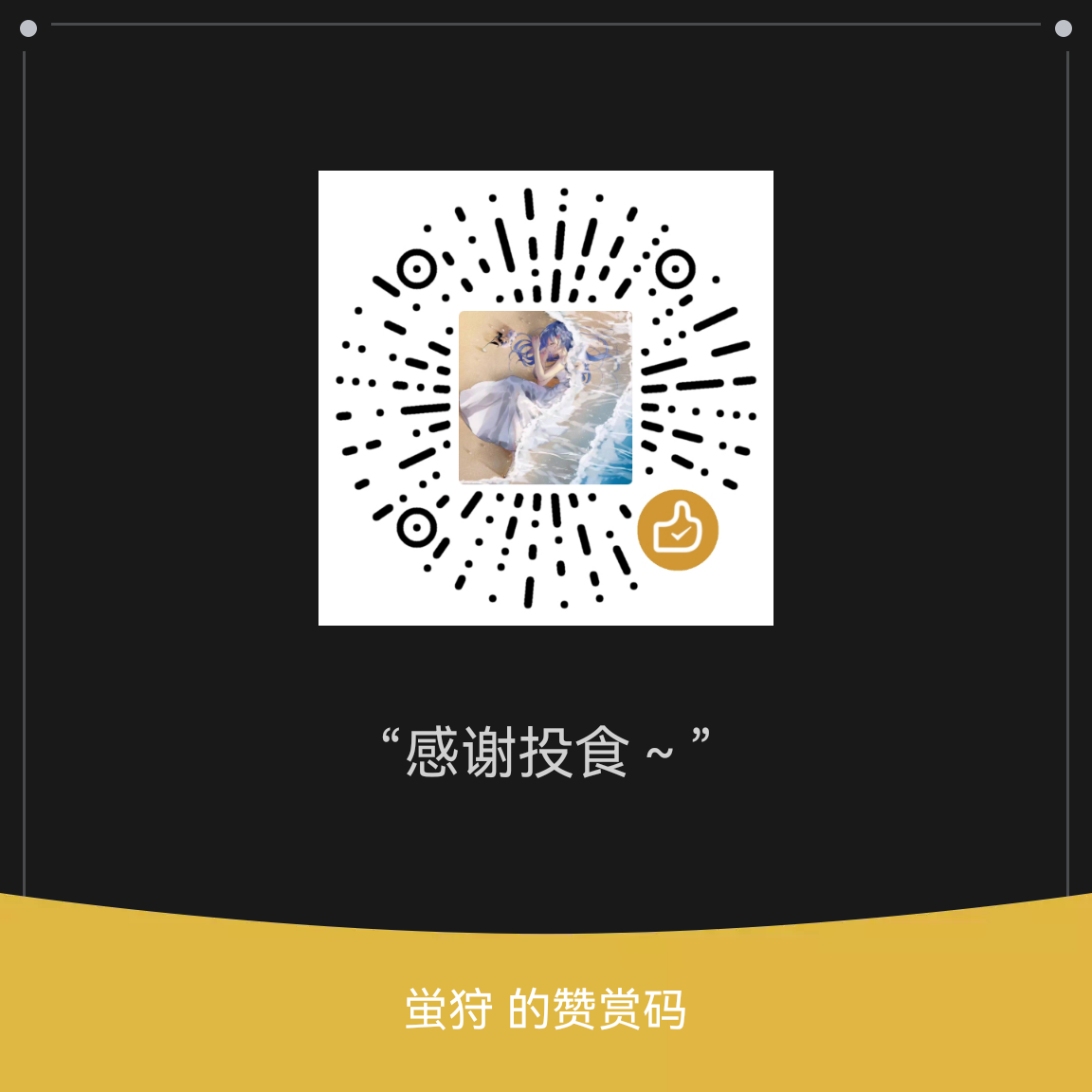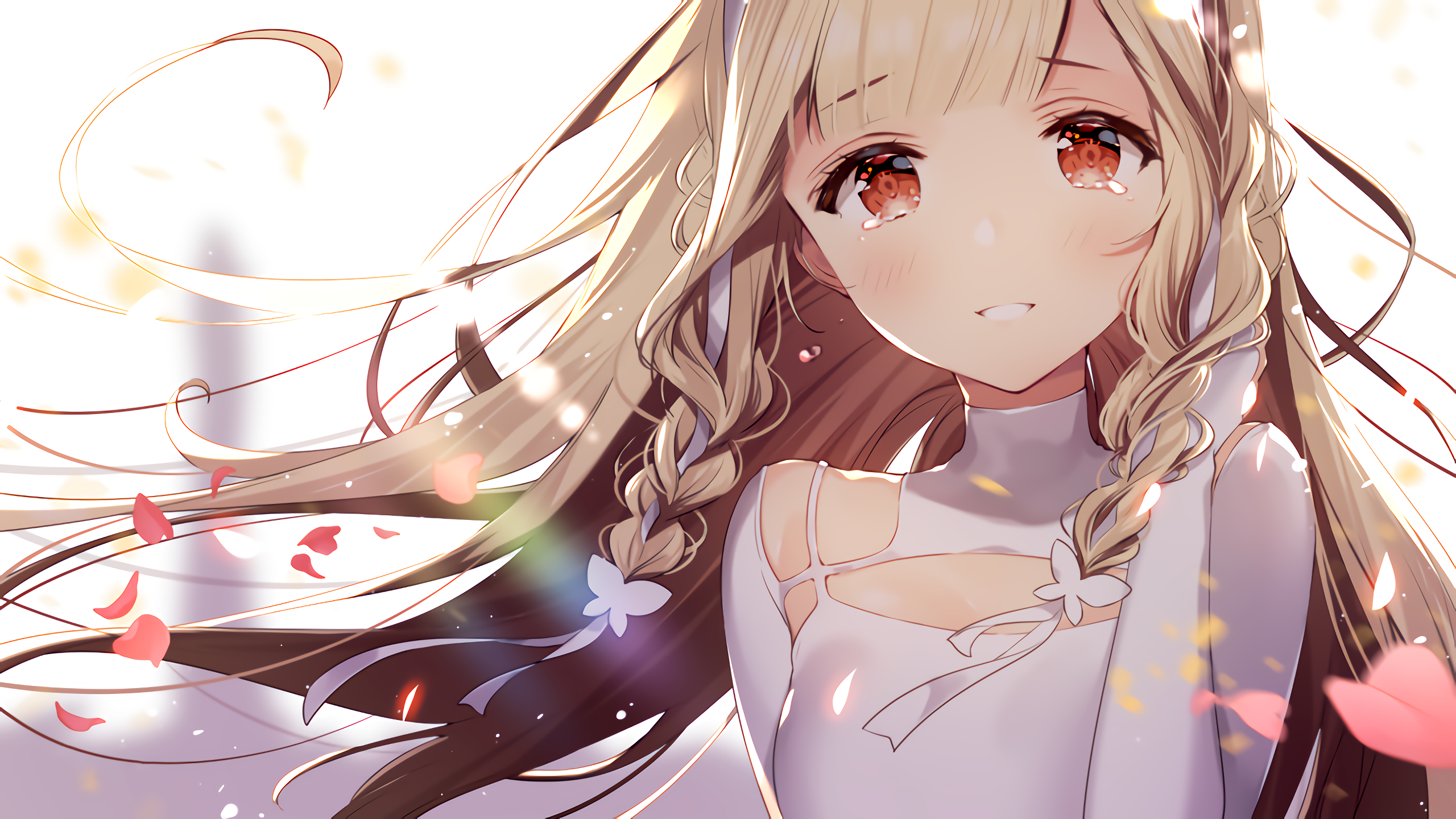Mint19.1配置TeXLive+TeXStudio的LaTeX环境
1. 安装
- 执行以下代码,安装 TeXLive+TeXStudio 环境,使用 XeTeX 作为 LaTeX 的编译引擎:
1 | sudo apt install texlive-full |
- 由于这里使用 XeTeX 作为 LaTeX 的编译引擎,故安装好 TeXStudio 后,需要将默认编译器配置成 XeLaTeX:【选项(options)】-> 【配置TeXStudio(configure TeXStudio)】
然后就可以使用 TeXStudio 开启 LaTeX 的排版之旅了~ :smile:
2. 管理
TeXLive 提供了 TeX 宏包管理器 tlmgr,可以用来安装、删除、更新宏包,具体使用参见:
1 | tlmgr --help |
3. 文档
【注】使用LaTeX写作过程中,若想查看某一宏包(XXX)的官方手册,可以在终端使用 texdoc 命令:
1 | texdoc XXX |
本博客所有文章除特别声明外,均采用 CC BY-NC-SA 4.0 许可协议。转载请注明来自 お前はどこまで見えている!
评论
WalineTwikoo